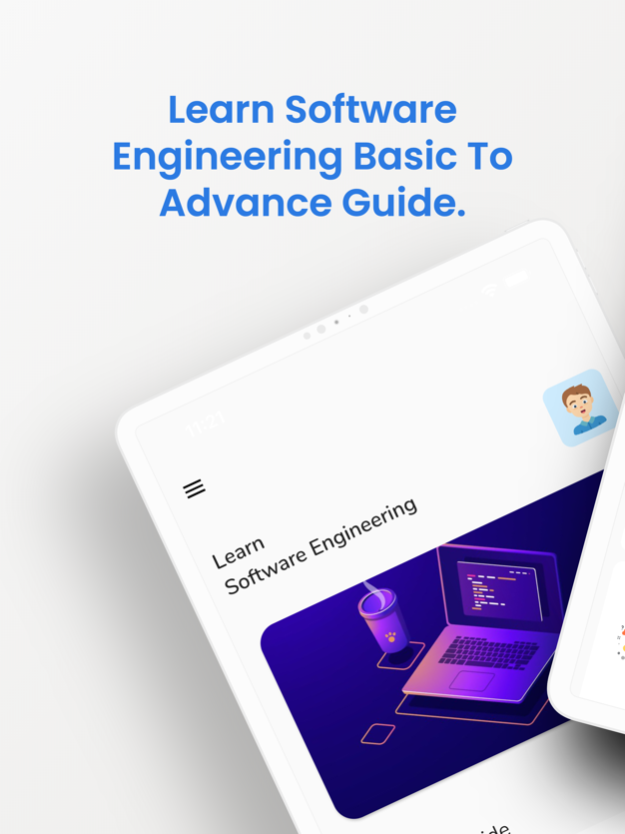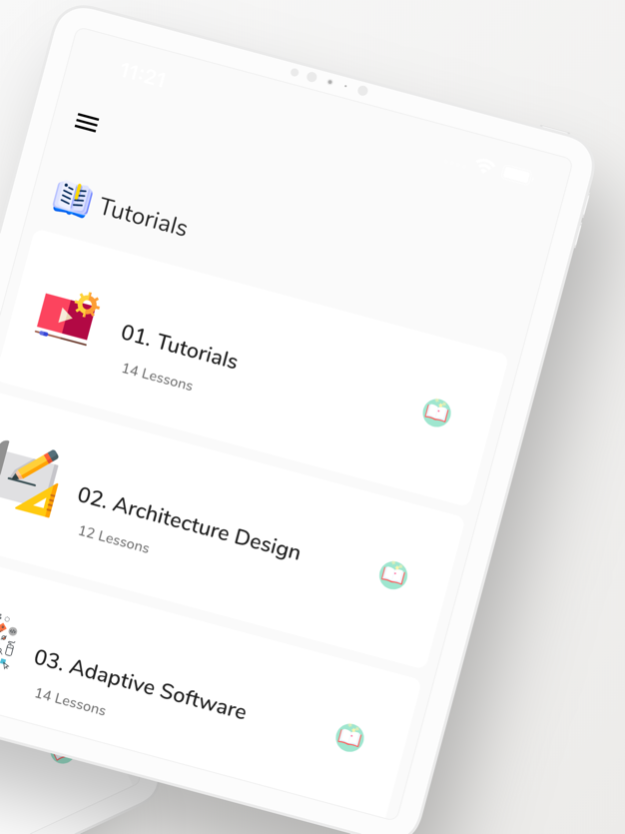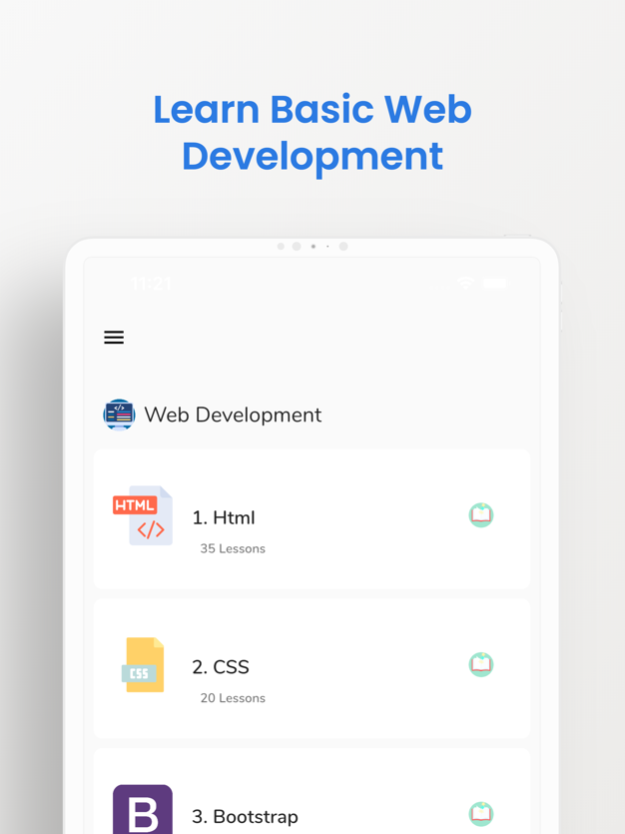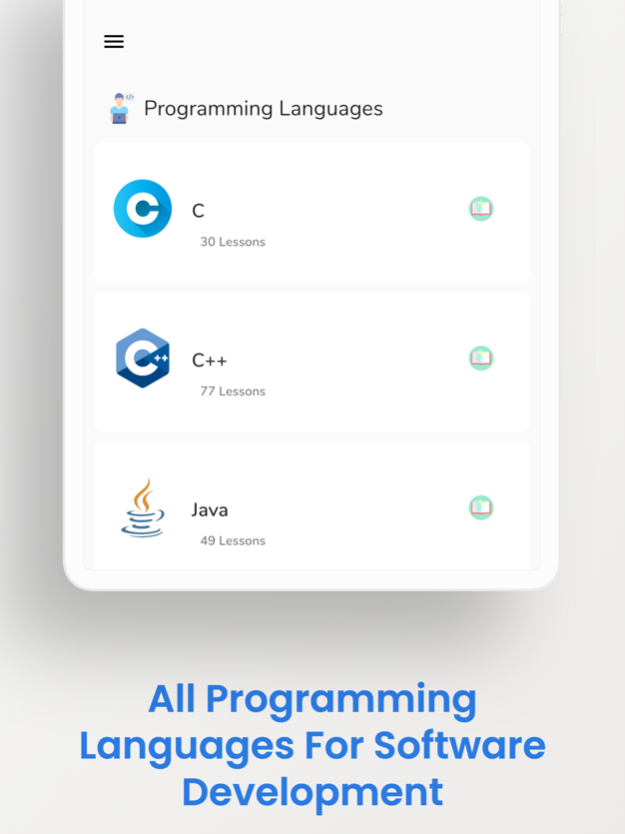Learn Software Development 2.0.1
Continue to app
Paid Version
Publisher Description
Learn Software Engineering - Java, Python, SDLC, C++, SQL, Interview.
In the study curriculum of software engineering, the study comprises of different programming languages such as C, C++, Java, Dot Net, C#, etc. These programming languages are used to design different types of software, applications & games, etc.
Software engineers are usually specialized in computer science engineering and information technology. Good knowledge of programming languages is the key to success in this field. Today software engineering is playing a key role in almost every sector.
Software Engineers may design different kinds of software which includes video games, applications for businesses & operating systems, building and developing, We routinely use software to accomplish everyday tasks like online banking, messaging friends, storing files in the cloud, and so much more which an engineer built. If you've been wondering how to learn software engineering, you've come to the right place.
Topics Included in this App
1. Home
2. Overview
3. Software Engineering Development Life Cycle
4. Software Engineering Project Management
5. Software Engineering Requirements
6. Software Engineering Design Basic
7. Analysis & Design Tools in Software Engineering
8. Design Strategies in Software Engineering
9. User Interface Design in Software Engineering
10. Design Complexity in Software Engineering
11. Implementation
12. Testing Overview in Software Engineering
13. Maintenance in Software Engineering
14. Case Tools Overview in Software Engineering
Features of Learn Software Engineering App:
1. Easy to use and easy to learn how to write code.
2. We provide very easy and attractive User Interface so you can enjoy learning.
3. Two Different App Themes (DARK and LIGHT)
4. You can learn easily Software Engineering.
5. You will be able to create different types of software’s, applications & games, etc based on your ideas
6. Able to choose the best layout for your Software Engineering
7. Software Engineering App provide many Interview Question with Answer. It will be very helpful for campus preparation at interview
8. Every Learn Software Engineering topics are cover and explain with simple programming example with output, So students can understand very easily
9. Bookmark your favorite Software Engineering tutorial that you want to read later
10. Software Engineering app also features interactive examples and code which the user can interact with and easily understand, the codes for the example is very useful for the users to understand the particular topic.
11. Lifetime access to all basic concept of Software Engineering
12. Software Engineering App has the top and latest content, Content is delivered in easily understandable language, collected at a single screen.
13. In the app, we have divided each topic in such a way that anyone can become a web developer by practicing every day on the app only.
May 13, 2022
Version 2.0.1
Added Compiler
Added Quiz
Added Content
Minor Bug Fixes
About Learn Software Development
Learn Software Development is a paid app for iOS published in the Kids list of apps, part of Education.
The company that develops Learn Software Development is Saqib Masood. The latest version released by its developer is 2.0.1.
To install Learn Software Development on your iOS device, just click the green Continue To App button above to start the installation process. The app is listed on our website since 2022-05-13 and was downloaded 1 times. We have already checked if the download link is safe, however for your own protection we recommend that you scan the downloaded app with your antivirus. Your antivirus may detect the Learn Software Development as malware if the download link is broken.
How to install Learn Software Development on your iOS device:
- Click on the Continue To App button on our website. This will redirect you to the App Store.
- Once the Learn Software Development is shown in the iTunes listing of your iOS device, you can start its download and installation. Tap on the GET button to the right of the app to start downloading it.
- If you are not logged-in the iOS appstore app, you'll be prompted for your your Apple ID and/or password.
- After Learn Software Development is downloaded, you'll see an INSTALL button to the right. Tap on it to start the actual installation of the iOS app.
- Once installation is finished you can tap on the OPEN button to start it. Its icon will also be added to your device home screen.